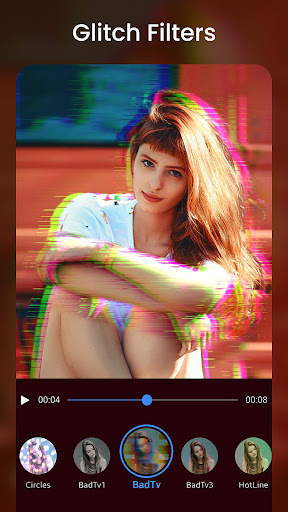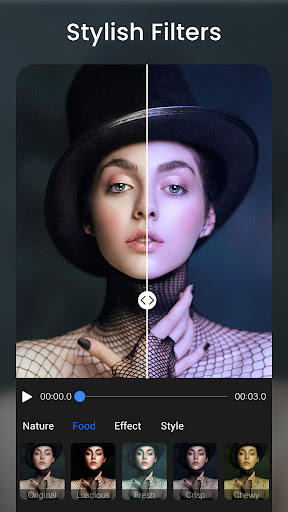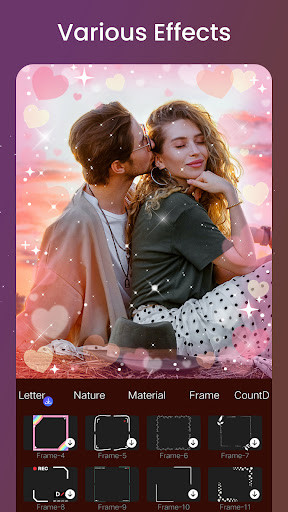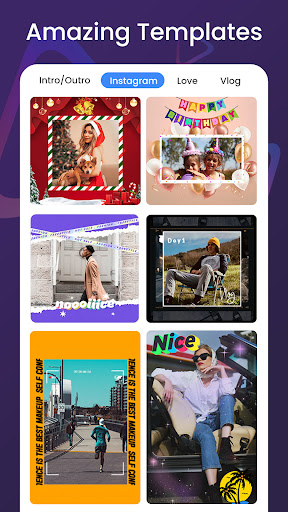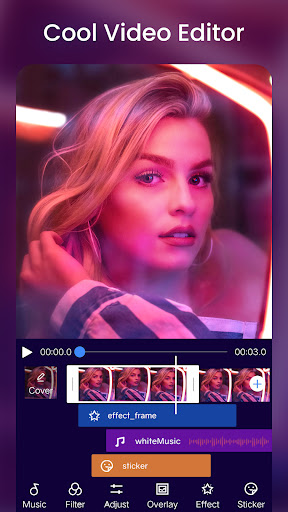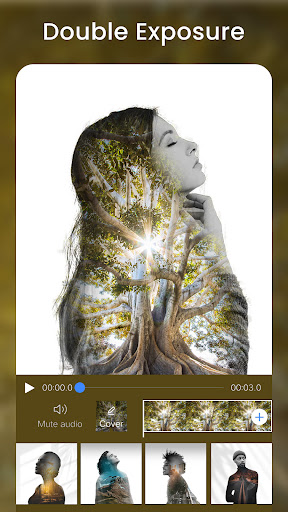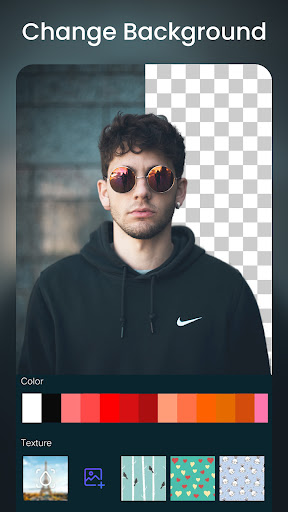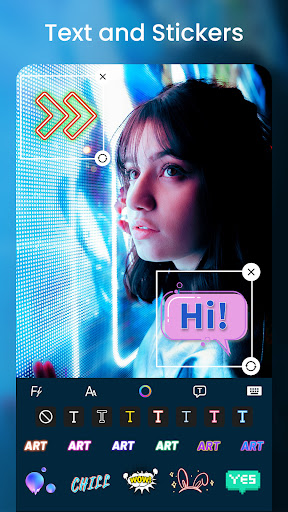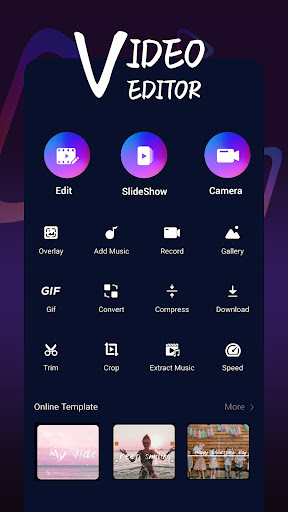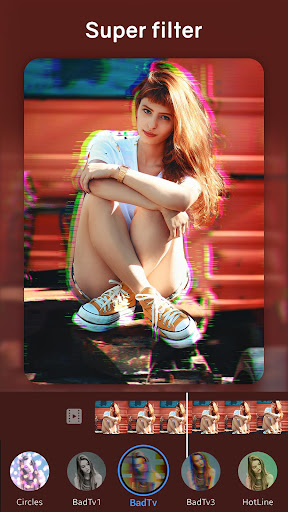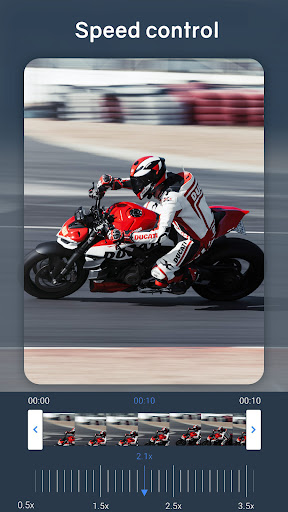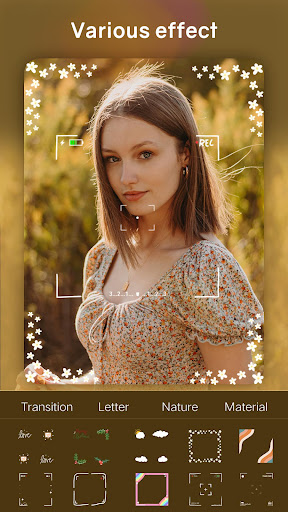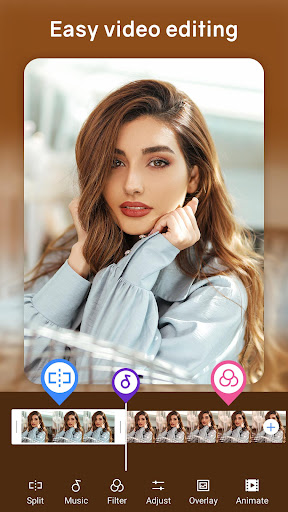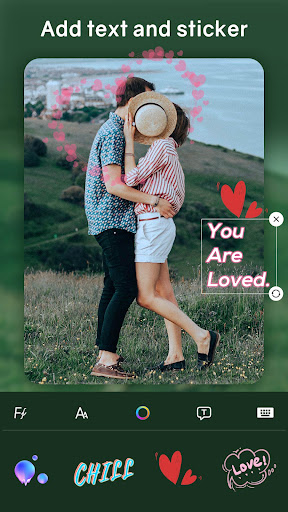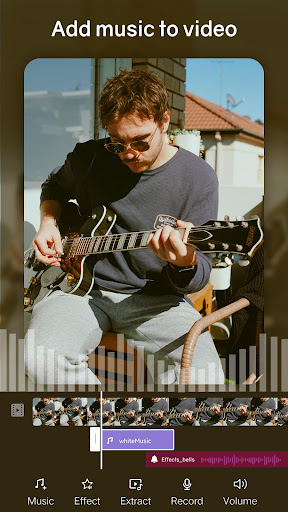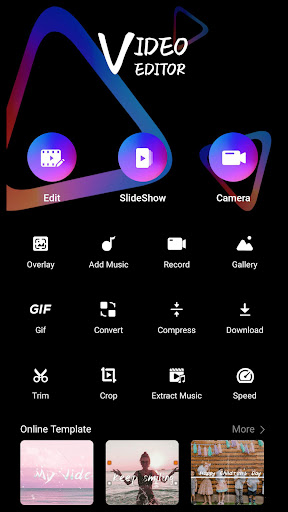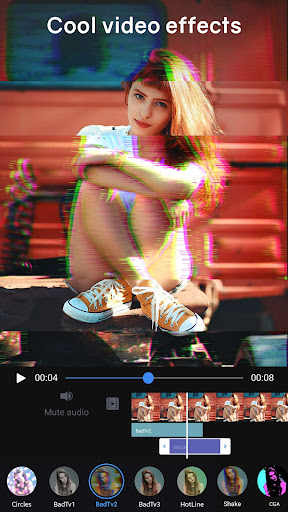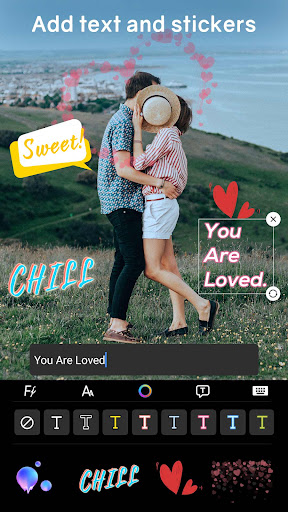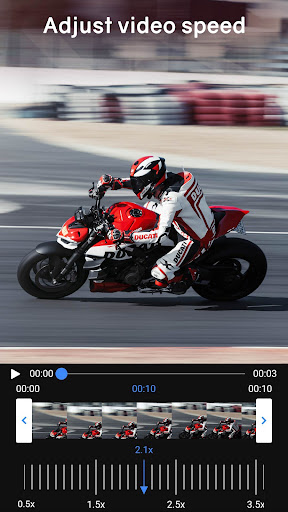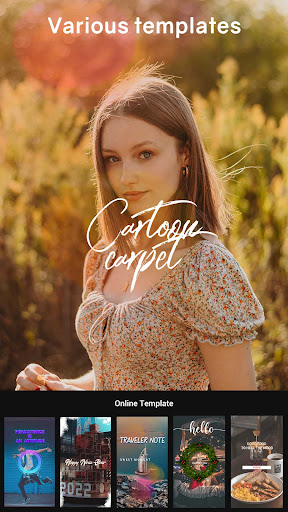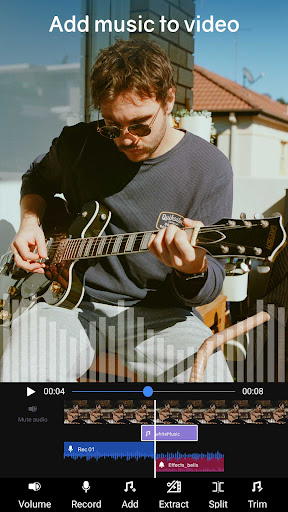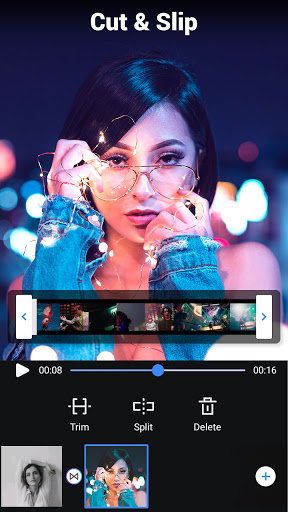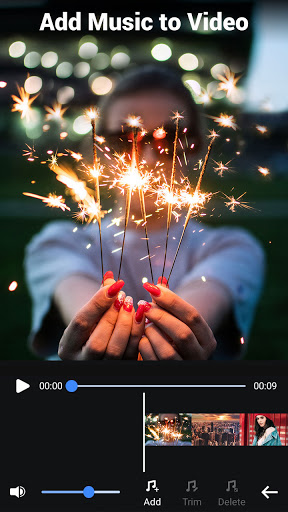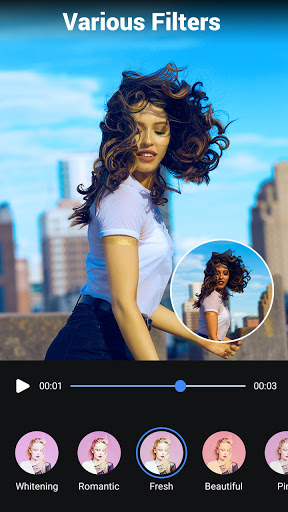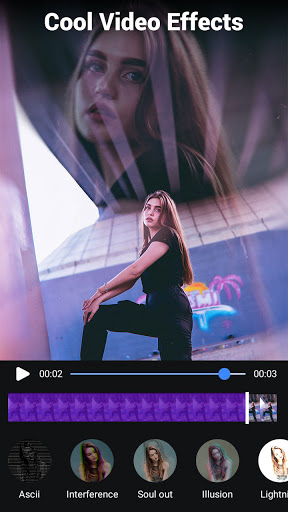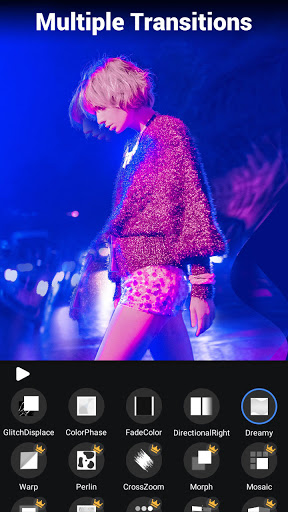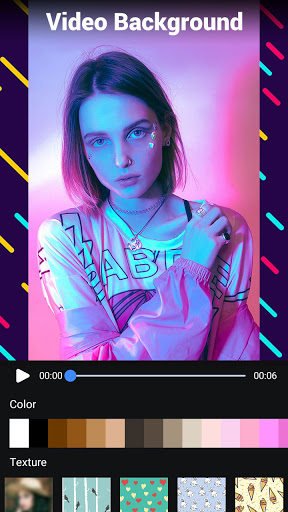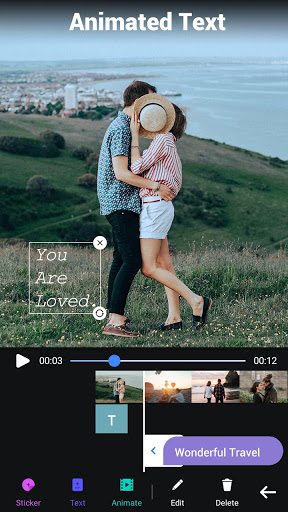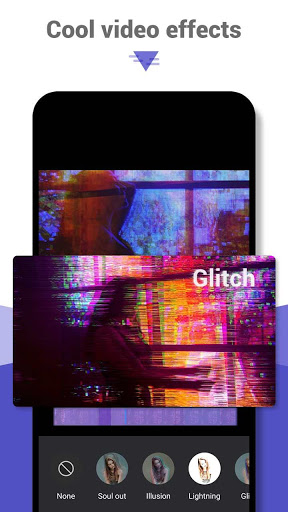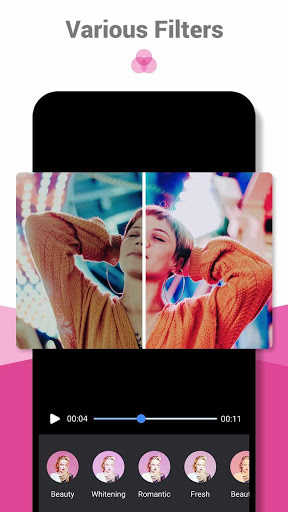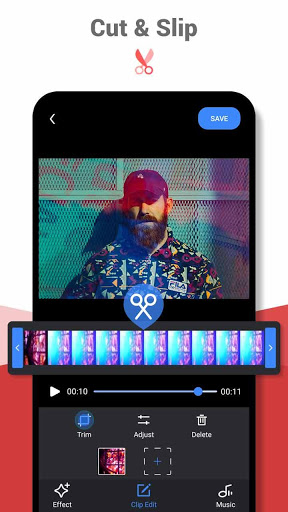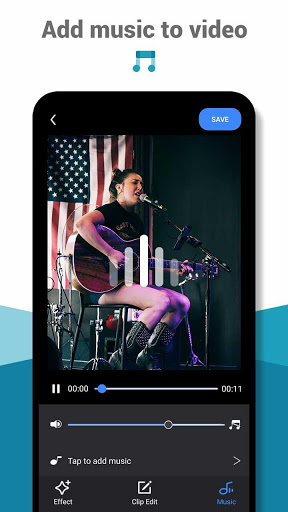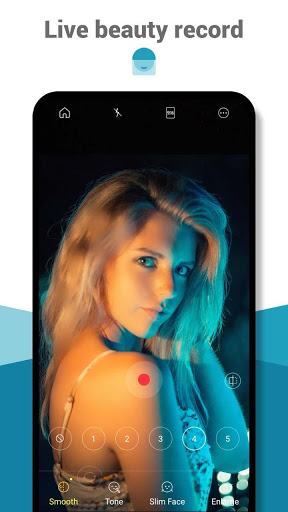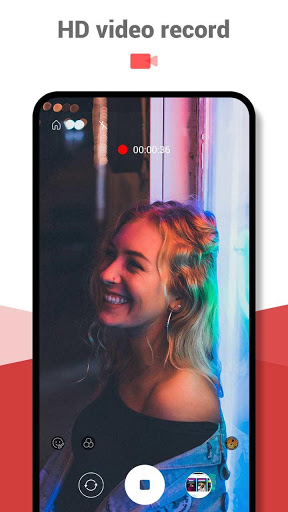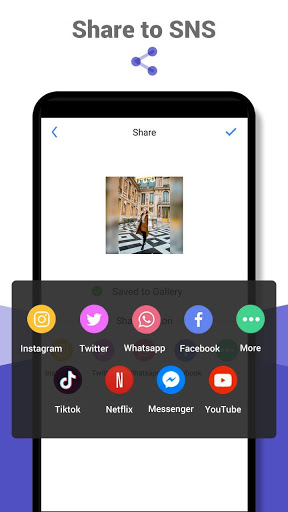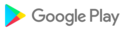v12.1
1.Add copy function to text control.
2.Add Freeze function.
3.Modify the style of the sticker control.
4.Add cutout in sticker function.
5.Add dynamic stickers.
6.Add online video in overlay function.
7.Optimize the draft function.
8.Optimize video loading display.
9.Fix crash and ANR.
v11.4
1. Modify the video extract function interface
2. Modify video playback time to seconds
3. Background color function add color picker
4. Modify the text of the prompt in the convert video interface
5. Overlay function adds selection of images
6. Add modify the size of the image when add background photo
7. Performance and user experience optimization
8. Update Billing SDK and Ad SDK version
9. Remove the dependency of Play Core library
v11.4
1. Remove Umeng SDK to be compliant with policies
v11.2
· Added filter resources
· Add blend resources to create double exposure effects
· Cutting background function optimization
· Performance and user experience optimization
v11.1
1. Added GIF stickers
2. Performance and user experience optimizations
v11
1. Support camera continuous photo conversion GIF function
2. Support image compression
3. Template function interaction optimization
4. Performance and user experience optimization
v10.9
1. Add Instagram templates to help you make great videos 2. Add blend feature to create double exposure effect
3. Added mask effect, quick cropping of deformed images
4. Support the creation and sharing of opening and ending templates for social media
5. Added sticker resources
6. Performance and user experience optimization
v10.7
1. The template supports adding text, stickers, and special effects.
2. The template supports adding multiple videos/pictures
3. Performance optimization and bug fixes
v10.5
1. Support creating video cover
2. Increase full-screen view playback
3. Background function support upload local photos
v10.4
1. Update Admob SDK to latest and include permission.AD_ID
2. Update target API level to 33
v10.1
1. Optimize the online template and support multi-selection image playback
2. Add 1:1 template
3. Fix the problem that the picture loaded in the gallery is not clear
4. Fix some known bugs
v10.0
1. Add 60+ online templates
2. Fix some known bugs
3. Update the admob library
v9.9
1. Fix the text function bug
2. Added GIF stickers
3. New special effect resources
4. Interface UI optimization
v9.8
1. Increase Effect special effects
2. Optimize the music play experience
3. Optimize the experience of using the music library
v9.7
1. Added GIF stickers
2. Increase effects and optimize the play experience
v9.5
1. Add the function of removing watermark
2. Optimize operation details and optimize user experience
3. Add effects resources
4. Fix some known bugs
v9.4
1. Increase the effects of opening and transition, and increase the resources of animated stickers
2. Optimize effects
3. Optimize the clarity of text
4. Optimize the interface and user experience
v9.1
1. Optimize some interface icons and interactions to optimize user experience
2. Fix some crash bugs
v9.0
1. Optimize the video parameters when saving the video, and fix the problem of blurry screen
2. Fixed the problem that some mobile phones failed to load large video preview initialization
3. Fixed the problem that some mobile phones failed to save the picture-in-picture
4. Optimize the experience of trim tool, allowing a video to be cropped into multiple segments for splicing
5. Video can be accelerated, replaced, reversed, adjusted volume, and transparency in segments
v8.7
1. Add a variety of text fonts and machine model frames
2. Optimize the interactive experience of the speed function and segment cutting function
3. Optimize some interfaces and icons
4. Fix some known bugs
5.Fixed the problem of crashing when loading too large gif thumbnails
v8.3
1. Add flip and reverse function
2. Optimize the problem that the filter length control slides too fast
3. Optimize the clarity of some functions after saving the video
4. Optimize the draft box function
5. Add phone model stickers
6. Text editing adds underline and strikethrough functions
v7.8
1. Add new theme template resources
2. Optimize functional interaction
3. Fix the warning and replace the Umeng SDK
v7.7
1. Add video-in-video function
2. Perfect logic
3. Fix bugs
v7.6
1. Optimize the overall UI and UE
2. Add video to GIF feature
3. Fix bugs
v7.5
1. Optimize clip videos
2. Optimize the UI and UE of stickers and text
3. Long press the video to expand the secondary menu
4. Optimize the sequential processing of dragging pictures and video sequences
v7.4
1. Realize stepwise speed change
2. Video thumbnails on the main interface are displayed at one screen per second
3. Add video to extract audio button for music editing
4. Fix bugs
v7.3
1. Add theme templates
2. Optimize the UI and UE of the text sticker editing interface
3. Fix bugs
v7.2
1.Add video background cutout feature
2.Optimize the experience of video and audio functions
3.Fix bugs
v7.1
1.Support downloading web video for Twitter.
2.Add the function of saving videos as templates, you can use templates to quickly apply video effects.
3.Fix bugs
v6.9
1.Add Voice Record function.
2.Add audio and video Conversion&Compression functions.
3.Optimize the interface and experience.
4.Optimize the screen recording experience.
5.Add video cropping function.
v6.8
1.Bugs Fix
2.Add Record function
v6.7
1.Add network music resources, you can now use our online music.
2.Add sound effects resources, you can add rich sound effects to your videos.
3.Add the function of extracting music from the video, you can use the background music of the video conveniently.
4.Add the function of variable speed, you can change the speed of the video.
v6.6
1. Add video formats supported by video editor (Mkv, Ts).
2. Add video format conversion function, you can convert videos in other formats to MP4.
3. Optimize the UI of the home page.
v6.5
1. Fix crash bugs
v6.4
1. Optimize the user experience and interface, big update
2. Slideshow adds Duration parameter.
v6.3
1. Optimize video saving process, now you can choose video parameters while exporting.
2. Optimize user experience.
3. Optimize UI interface.
v6.0
1.Fix some bugs.
2.Optimize draft function.
3.Add stickers: vapor-wave
4.Optimize the camera interface.
v5.9
1. Deal with the payment problem
2. Add a function to save drafts in the editing interface
3. Save as draft by default when exit to avoid loss
4. Optimize the layout of the home page
v5.8
1. Optimize photo video processing
2. Fix crash bugs
v5.8
1. Fix a major crash bug
v5.7
1. Update billing library to latest version
2. Fix crash bugs in video saving
3. Reduce apk size
v5.6
1. Fix ffmpeg parse options crash bugs
v5.5
1. Fix new introduced crash bugs
v5.2
1. Add draft box feature, now you can continue your editing from the draft
2. Fix bugs
v5.1
1. Optimize screen record feature
2. Fix crash bugs
v4.9
1. Fix video is not saving in some type of devices
2. Fix crash bugs
v4.9
1. Fix video is not saving in some type of devices
2. Fix crash bugs
v4.6
1. Add screen record feature
2. Add gallery feature
3. Add loop animation for text and stickers
4. Add more stickers
5. Fix bugs
v4.6
1. Add screen record feature
2. Add gallery feature
3. Add loop animation for text and stickers
4. Add more stickers
5. Fix bugs
 LG K4
LG K4